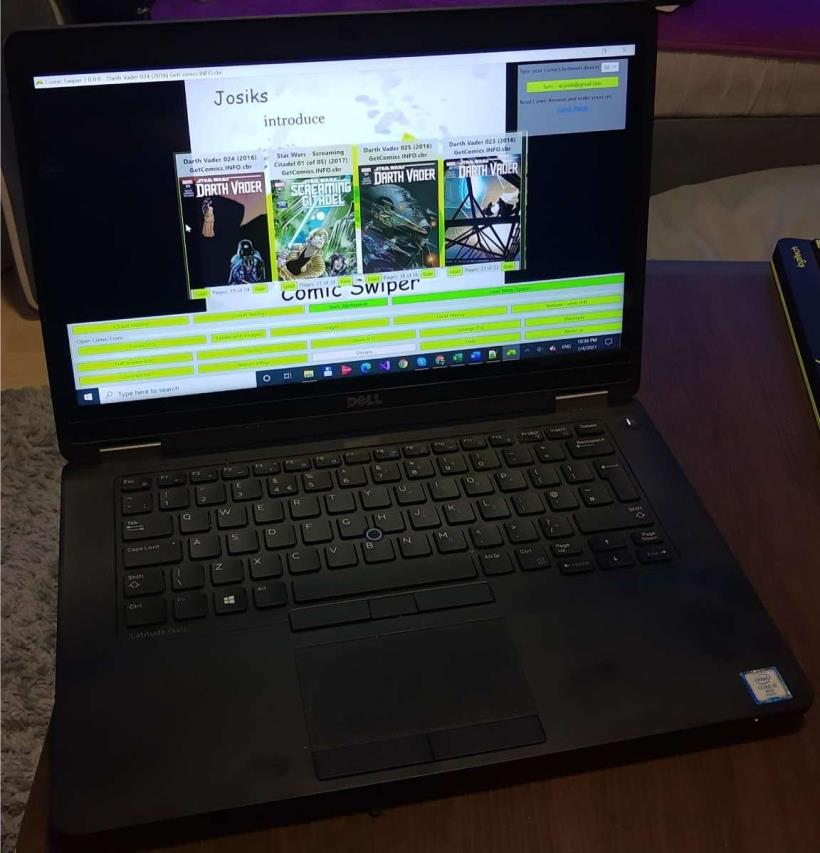The best comic viewer windows app
It was a sad situation that dinosaurs dominates in comic viewer windows market. I tried and tried a lot of comic viewer windows apps but they all works on the same principle. I have touch screen monitor on my lap top but I couldn’t use its advantages to read comics.
I was disappointed with the comic viewer windows apps
I tried to run Android comic readers apps on Windows via emulators
Most important feature for me is easy reading. I want to move easily through images and enjoy in content. There are a lot of good application on phone that have nice animations. but they don't have their desktop Pc versions. My favorite phone apps are Astonishing comic reader and Challenger. Challenger has infinite scroll with pinch to zoom and I look it up for years to get similar application on Windows.
On windows almost all comic viewers are very old (10 - 20 years) when monitors are much smaller with low resolution quality and computers are lot slower too. That comic viewer windows apps usually allows to read comic page by page, and you can read entire page if can fit on the screen or you can somehow scroll, but experience is like you read the word document and when I turn page zoom gets reset so I have to fix it again and again. Or there are solutions where there is some lens tool that you have to move around and read it parts by part. Also that comic viewer windows apps uses very complex menus that you have to navigate with mouse.
It was a sad situation that dinosaurs dominates in comic viewer windows market. I tried and tried a lot of comic viewer windows apps but they all works on the same principle. I have touch screen monitor on my lap top but I couldn’t use its advantages to read comics.
I tried to run the best Comic reading Android apps on Windows via Bluestacks Android emulator. But it was not the solution. When I want to read some comic I have to wait too long to load Bluestacks and it was not the same experience as on a phone. Animations were buggy.
Finally, I found the best comic viewer windows app.
1. Comic Swiper
It is very new comic viewer windows app. I almost instantly recognized what that comic viewer has to offer and it was first version. I got new version just two weeks later and it was a lot new features. And I got new version every two weeks. Really impressive development. I got feature that I can load all pages at once. And it works perfectly but I best like mode when I load 5 pages at once. What I was amazed were a number of ways how I can navigate through images and pages.
I can swipe by pressing mouse and swipe or I can use a mouse wheel to scroll and it is all animated.
Also I can swipe by using touch screen which is the best for me. I can use arrows keys on keyboard or I can use Touch pad on lap top. And there are shortcuts for everything.
And it offers a lot more and it is free
Read more about Comic Swiper
You can download Comic Swiper now! It’s available on these two links:
Microsoft Store download
Download from Official web site

What is the best comic viewer windows app for me?
1. Comic Swiper
I have tried Comic Swiper and I can confirm that it is the best comic viewer windows app. I like the thing that I have all available screen space for reading without any controls visible and I can call bring the controls on a 5 different ways. I can just double click anywhere on the comic and I get Zoom panel. From there I can access all controls by clicking on Commands button.
I have started using shortcuts and it is even more faster. For example to bring all commands use Enter key, to load new step (set of loaded comic pages) hit space.
Also when I have read all loaded pages I get all Commands at the end of the screen in the time when I need them the most.
I like swiping animations the best I have seen. And I can use touch screen, touch pad, mouse swipe, mouse wheel, keyboard arrows to navigate and it's like gliding through the comic.
Reading is continuous, there is no distraction when you have to turn the page. I usually load 5 pages at once and when I come down to the bottom I just click Load more button to load next 5 pages.
Once when you set zoom you don't have to change it for every page if you have smaller screen. Zoom is very intelligent.
And look at this stuff, it can track your reading history and it knows where you have stopped between windows devices. Excellent.
I can review comics that I read and I lake their web site where I can find ideas what to read next.
I don't have any complains. Fantastic application. 10+
2. Comic Rack
I used to use Comic Rack. But they don't have their website anymore and they are no on Windows store. I think there are no more development for that application. I had a lot of problems there when I read comic. I go to Full screen mode but when I want to swipe there is some kind of animation that is relatively Ok, but that pulls me out from Full screen and I can't rid of that Library panel with folders and pages. It constantly shows up.
You can move through Comic with space key but it is to fast unprecise it is not animated. So most useful way of moving through comic is by using mouse wheel. It is not animated but works. You can read only one by one page and there is constant delay every time when application has to load new page. That's ruin my reading experience.

3. Cover
You can find it on the Windows Store. It can load only one by one page. For navigation it can only use arrows and if you zoom in arrows won't allow you to go Left, then right down ... They will lead you down, down, left, up, up. It's not logical to me. They should go where I said them to go. When you navigate with arrows there is some animation but nothing special. You can only stich page with down arrow. You can use mouse scroll but you can't turn page without down arrow or Space key.
If you have smaller screen you will have to zoom in to every page, which is annoying, and fight with arrows which want to lead you where they want.
When you right click you can see controls and page where you are. Controls are very minimalistic but it is very limited what you can do also.
4. Comicana
I have problems when I zoom in, I can't go left or right, just up and down and this is unusable application to me because of that. You can navigate by using hidden areas on the corners of the screen: Previous Page, Next page, Scroll Up, Scroll Down and that's it. No Left or Right. Animations are too fast when you move up / down and too and overemphasized when you turn page. Commands are minimalistic. You get them when you right click. You are very limited when you use this application. One thing that I like in this application is that it remembers zoom between pages, but it is unusable.

My conclusion
To conclude, far the best comic viewer windows application that I have ever used is Comic Swiper. You can see how much effort has been put into each part of the application. It is very customizable, and you can read comic on the way you prefer the most.
Comic Swiper on my Laptop