Application
Comic Swiper
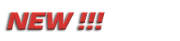 Comic Swiper is the most modern free Comic reader application that uses touch slider with hardware accelerated transitions for reading and amazing native behavior. It is intended to be used in all windows devices with mouse, touch or keyboard interface.
Comic Swiper is the most modern free Comic reader application that uses touch slider with hardware accelerated transitions for reading and amazing native behavior. It is intended to be used in all windows devices with mouse, touch or keyboard interface.
Specification
| Superb reading experience | Continuous reading | You can load many pages in one step so you don't have to be distracted by constantly switching between pages |
| Smooth animation | Smooth animated panning, swiping and scrolling and all animations are customizable |
| Clean reading | You can remove all distracting things so you can really focus on what you’re reading |
| Easy navigation | With mouse, touch screen, touch pad, keyboard or phone as touch pad |
| Performance & Comic compatability | Fast | The fastest and most lightweight Comic reader |
| Large comics | Handles large comics, tested on the comic collection over 2GB |
| Compatible with all comic book formats | pdf, cbr, rar, cbz, zip, cb7, 7z, cbt, tar, cba, folder with images, set of images |
| Easy navigation | Pages are organized in steps | Easy navigate through the steps by using Space and Backspace key |
| Next, Previous, Jump to any page | Allows you to jump quickly to any page, or you can use Page Up, Page Down to navigate through pages |
| Page numbering | Shows the current page/total number of pages, current/total steps |
| Comic Rate and Reviews | Rate and make reviews | Rate and make reviews of your finished comics on Comic porta |
| Read other's comic reviews | Get ideas what to read next on our Comic Portal |
| Sync read comics | Between devices | You can start reading on desktop, continue on a laptop |
| Tracks reading history | Your whole reading history is available to you |
The most modern free Comic reader application
Comic Swiper is the most modern free Comic reader application that uses touch slider with hardware accelerated transitions for reading and amazing native behavior. It is intended to be used in all windows devices with mouse, touch or keyboard interface.
We bring the best experience and simplicity in comic reading.
It is able to read all comic book formats (pdf, cbr, rar, cbz, zip, cb7, 7z, cbt, tar, cba,folder with images and multiple images).
It allows tracking your whole reading history across windows devices. You can start reading on desktop, continue on laptop and finish reading on tablet.
You can rate comics from Comic Swiper application and read comics reviews on our portal to get an idea on what to read next.
Comic Swiper knows how to make use of the latest hardware but it is optimized for weaker hardware too. Also it is optimized for all screen sizes.
Comic Swiper is completely free Everything is completely free and there are no intrusive adds
Download page
Go to the Comic Swiper download page
Start screen - Open any comic format
On the start screen you can see almost all options that Comic Swiper provides.
To start reading you usually want to open some comic archive so press the comic button.
You have these options to open comic:
- comic - all type of comic archives including pdf format: pdf, cbr, rar, cbz, zip, cb7, 7z, cbt, tar, cba.
- folder with images on the button to the left
- images - select some pictures to open in a group
- local history - open a comic that you read on that PC from your history list
- cloud history - open a comic that you read on any PC from your history list
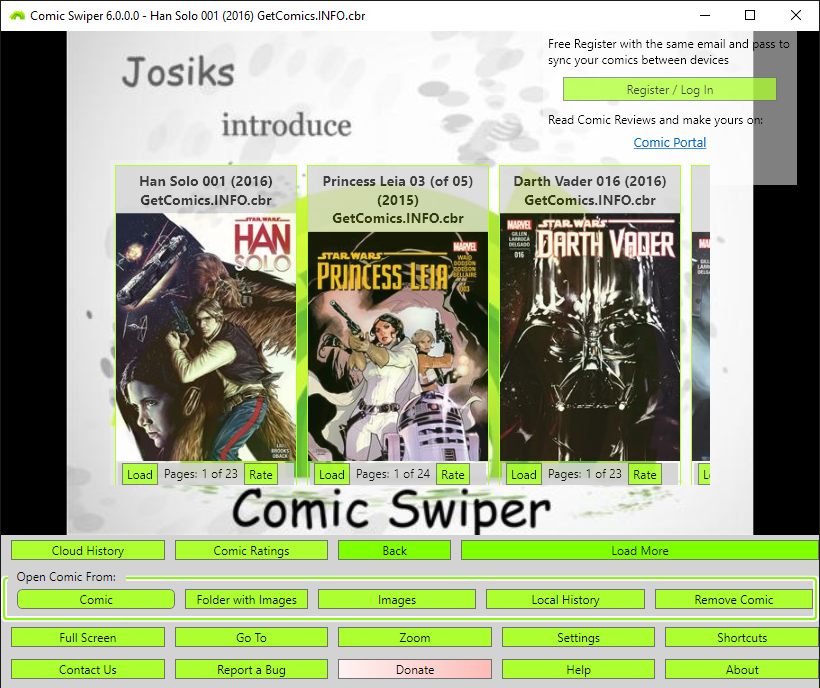
Full screen is available for comic content when you read
There is no distraction of controls. Pager will hide automatically after few seconds. You can also hide zoom control when you adapt scaling. Then you can enjoy the comic content without any controls distraction. You can always bring in zoom control by double clicking on the screen. By expanding zoom panel you access to settings menu.
Zoom panel
Fit to width is the most used option on the Zoom panel and this command is very smart. When you load multiple comic pages in one step it will use the narrowest page to fit width.
Comics usually contain some double pages mixed with single pages. With Comic Swiper you don't have to change zoom for every page manually, you don't have to adapt it after each step neither. You set it once for comic and that's it, just swipe. This is one of the big advantages over other comic readers where you have to re-zoom every page and ruin your reading experience.

The pager tracks your position in a comic
The pager is displayed when you left click on the comic and hides itself after a few seconds.
Pager displays:
- your current page / total pages
- current step /total steps in comic (depends on step size setting)
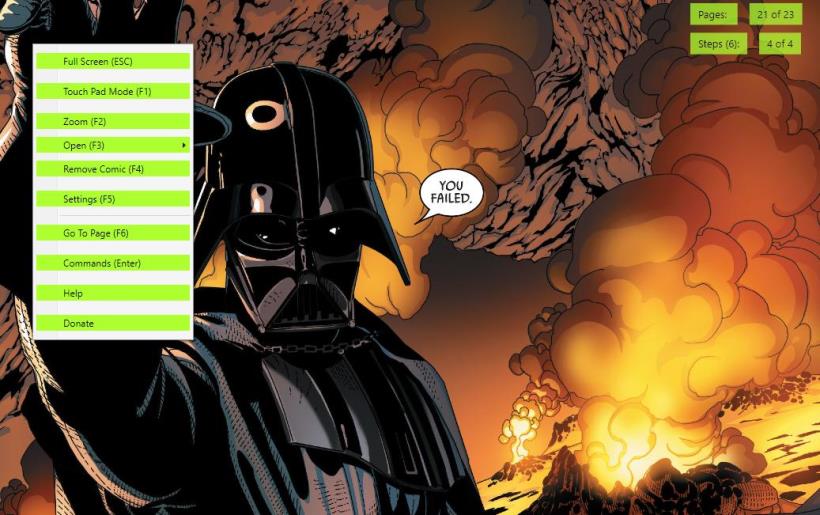
5 ways to access the controls at any time
Bottom buttons
When you are reading a comic and you are using steps (set of loaded pages) and you have come down to the last loaded comic page all Comic swiper controls will be accessible to you. If you are in some mid step you usually use Load more to load next step.
Also when you come down to the end of the comic all controls will be available to you so you can exit from the comic (Remove comic), load some other comic, access reading history ...
Zoom panel
From the Zoom panel you can click on the Controls button and access all controls.
You can access the settings panel by expanding it.
Right click context menu
If you need most used controls you can right click on screen and there they are - on the right click context menu.
Controls Dialog (Enter)
If you need all Comic swiper controls and you are in the middle of the step you can get them in Controls dialog by hitting the Enter key on keyboard or by clicking the Commands button from the Zoom panel. If Zoom panel is hidden you can bring it up by double clicking anywhere on the comic or by hitting F2 key.
Shortcuts
We encourage you to use the shortcuts. On Commands dialog commands are divided by their shortcut position or by their function. This will help you to remember them.

If you need to adjust something, you can get all settings by extending Zoom panel or by hitting F5 key.
Smooth and customizable animations of swiping, panning and scrolling
On settings panel you can fine tune animation by your needs.
You can change step size (how many comic images are loaded at once). Some people like to read comics one page at a time and some like to load them all at once. It's up to you. If you have a comic with high-resolution images and they come from some big archive then it is better keep step size lower (near 5) to optimize loading speed.
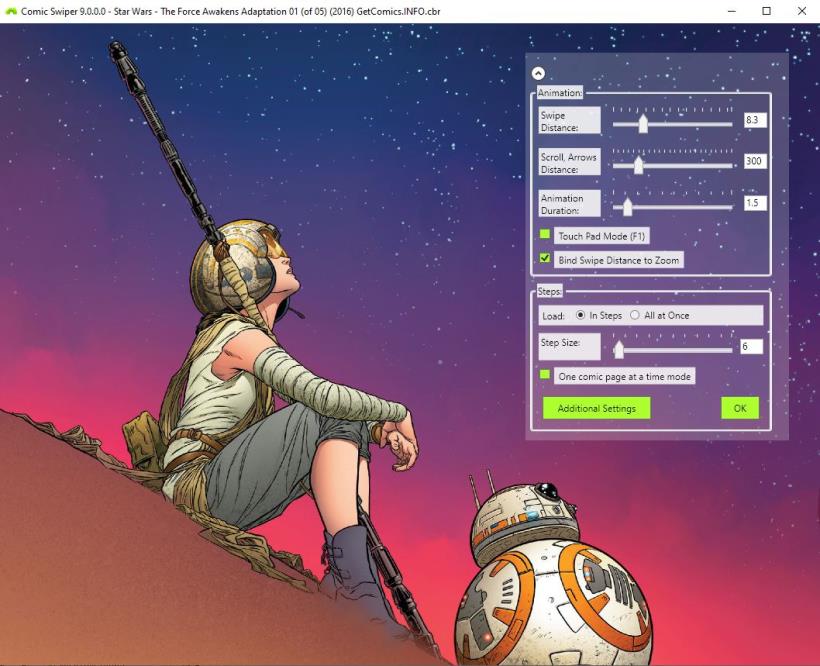
5 ways to swipe through comics
- with mouse left click by holding mouse button down, move some distance and then release it.
Comic will swipe in that direction depending on the distance.
- by using touch screen on the same principle.
- by using touch pad on laptops or by using phone as touch pad
- scroll with a mouse wheel
- by using arrows on keyboard
Tracking Your Reading History - Sync on cloud
Progress in reading of any comic is saved locally on your computer and on the cloud. So if you log in with the same account on multiple Windows devices you will know all comics that you have read.
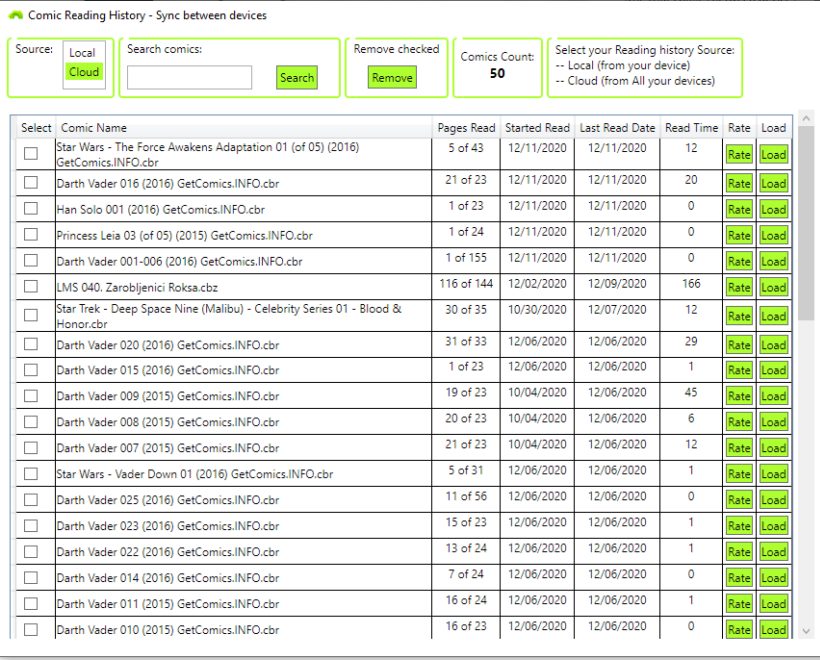
Or you can swipe through comic's covers

Easy navigation through a comic
Jump on the next step by using Space key on keyboard.
Jump to the previous step with the Backspace key.
Move to the next page by pressing Page Down.
Back to the previous page by pressing Page Up.
You can use Go to Page dialog (F6) to jump on any page in the comic.

Rate comics on our comic swiper portal
When you are near the end of reading your comic you will see Comic Rate window. Here you can choose the category and language of your comic, give a rate and your opinion about that comic. You can open rating dialog from reading history too. You can rate comics directly on the comic swiper portal too.
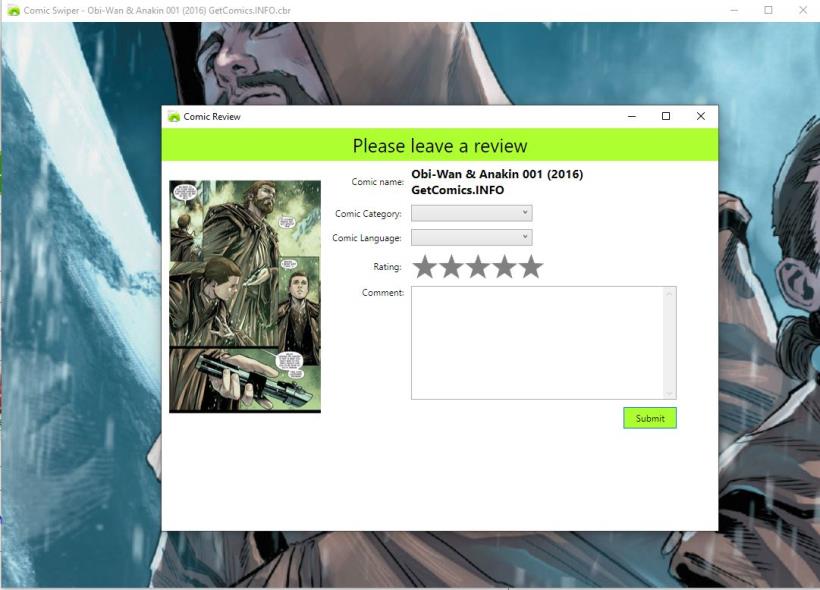
Comic swiper is completely free
There are no features that are locked behind a paywall. Everything is completely free and there are no intrusive adds.
But we would appreciate if you were satisfied with our program and gave us some small donation.
It will sustain our project and it will bring more options and features.
If you give us some small donation we are going to remove all our donation messages from the program for a long period.
Download
Go to the Comic Swiper download page