HELP
Sort:
User manual - Comic Swiper
Zoom panel
|
|
Here are the most used options for zooming. You can choose fit to: width, height or manual zoom in or zoom out by using slider. By expanding zoom panel you access to settings menu. You can hide it to get more space for reading and show it again by double clicking anywhere on the screen.
|

|
|
Alex
|
|
|
User manual - Comic Swiper
Opening any type of comics
|
|
You can open almost any type of comics. Types of files you can open are: pdf, cbr, rar, zip, 7z, cbz, cb7, cbt, tar, cba, folder with images and group of images.
|
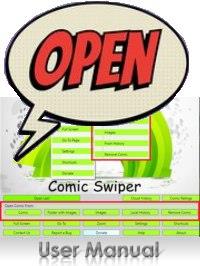
|
|
jocke
|
|
User manual - Comic Swiper
Touch pad mode
|
|
Special mode where you can swipe with touch pad on lap tops. Desktops can use phone app like Pc remote and swipe with phone or by using remote keyboard with touch pad. This mode is not for touch screens. If you want to swipe with touch screen this option should be unchecked.
|
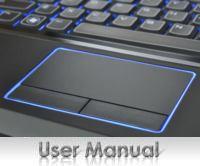
|
|
Alex
|
|